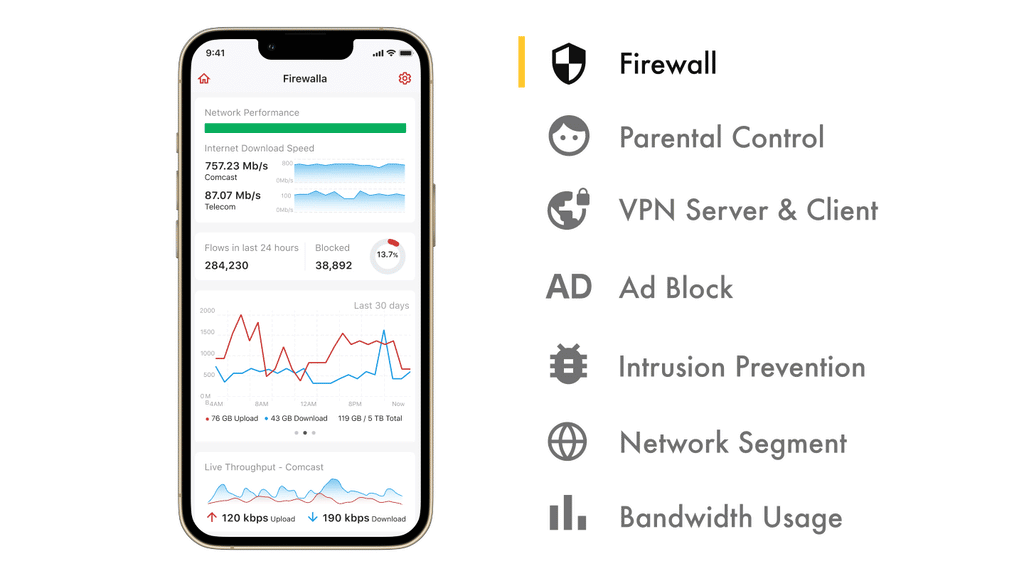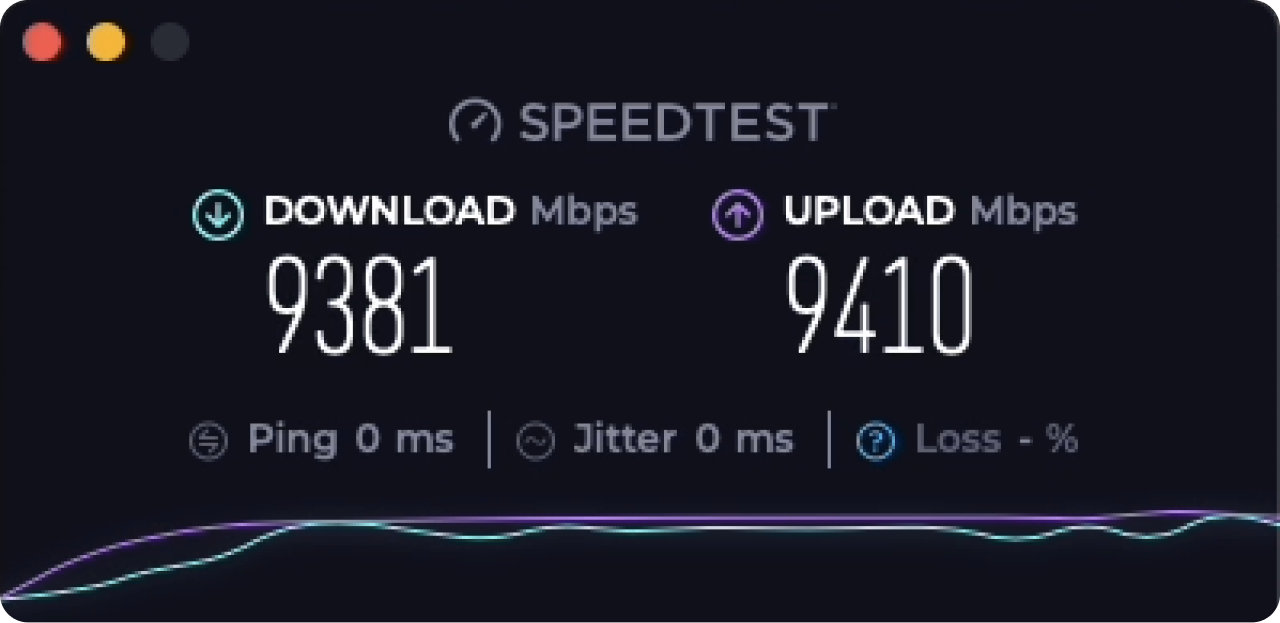Firewalla Gold Pro: 10G Cyber Security Firewall & Router Protecting Your Family and Business



Powered by
The Firewalla Security Stack



- Deep Insight helps you see the network at up to 10+ Gigabits per second.
- Control your network with intrusion prevention (IPS) and network segmentation, adding virtual walls around your connected devices and lock them down.
- Active Protect Rules blocks malicious sites, mitigates hacks and enhances security.

For A Better Network
Smart Traffic Management


Easy to Install

Simple to Use
Sophisticated security and networking features are a couple of taps away.

Powerful Hardware
> 10 Gigabits Performance For Now and the Future
The Firewalla Security Stack is the same software that’s been powering the Firewalla Red and Blue since 2017. The same features will be brought over to power the Gold Pro.
How Does Firewalla Cyber Security Work?
Firewalla's main packet processing engine has four different stages:
- Deep Insight: Make sense of all network traffic. Dig deep and understand what they are.
- Active Protect: Intrusion detection services to detect bad things and Intrusion prevention services to block before bad things happen.
- Behavior analytics: See things from a different angle.
- Control: This is where you tell us what to do. Applying sophisticated rules to control traffic flows.
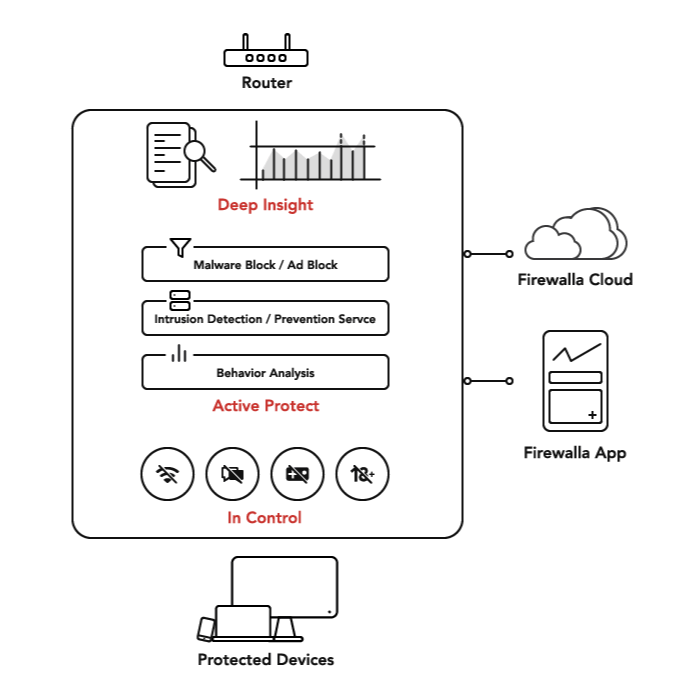
From smart speakers to baby monitor cameras, there is no shortage of technology in your home for hackers to exploit. Firewalla sends automatic alerts and protects your devices from cyber threats.
- Detect, prevent and block active cyberattacks and intrusions
- Monitor for abnormal trends through intelligent behavior analytics
- Actively block malicious sites in real-time
- Continuously scan your home for security vulnerabilities and risks
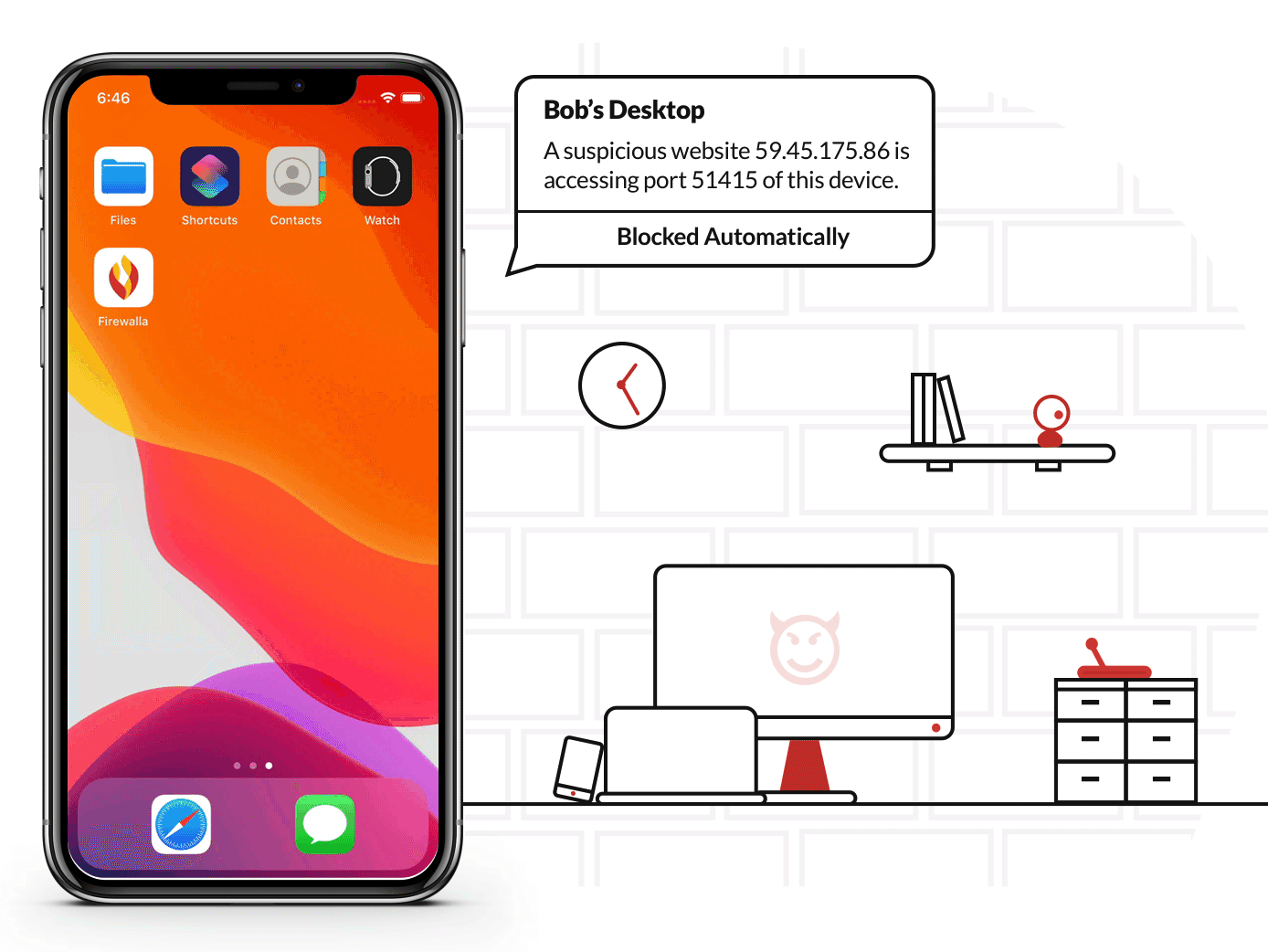
Blocking Countries off your Network
Advanced GEO-IP FilteringUsing GEO-IP Filtering, a technology that can block network traffic from entire countries, you can effectively stop hackers from remotely attacking your business or home network. 
New Device Quarantine
Protect your network by automatically place new/unknown devices in a Quarantine group. You can apply any content filtering or rate limit rules to this Quarantine group.

Device Active Protect: Lockdown
Secure smart devices with a single tap, allowing only essential connections.

Scan
Identify security risks across your network, including open ports and weak passwords.

Make Your Privacy a Priority with VPN
Are you comfortable sharing your data when using public Wi-Fi or traveling to regions where the internet is filtered or controlled? Introducing Firewalla OpenVPN server, a VPN server that runs inside of your home or business without charging a monthly fee.
- Protects privacy when using public wifi
- No monthly fee or bandwidth throttling
- Surf the web virtually “at home”…from anywhere
- Bypass internet filtering and monitoring when traveling
- Supports both OpenVPN and WireGuard

VPN Client: Securely Connect to Any Device
With Firewalla’s VPN Client, you can connect any device or devices in your network to many OpenVPN, WireGuard, and anyConnect-based services.- Connect any IoT devices like Apple TV to third-party VPNs
- Remotely connect your home devices to another Firewalla
- Connect two sites together with a site-to-site VPN and access devices securely both ways
- Connect to and route to multiple VPN services.
- Connect to a group of VPN services for improved availability.

Say Goodbye to Annoying Ads
Website ads and trackers have been frustrating internet users for years. That’s why Firewalla's built-in ad blocker makes sure you don't see ads and the ads don't see you.
- Block ads across all devices
- DNS cache to speed up all other lookups

Protect Your DNS
DNS over HTTPS
Traditionally DNS requests are sent in plain text between the client and the DNS server. DNS over HTTPS (DoH) sends DNS requests encrypted over HTTPS. It makes DNS exchange more secure and protects user privacy.
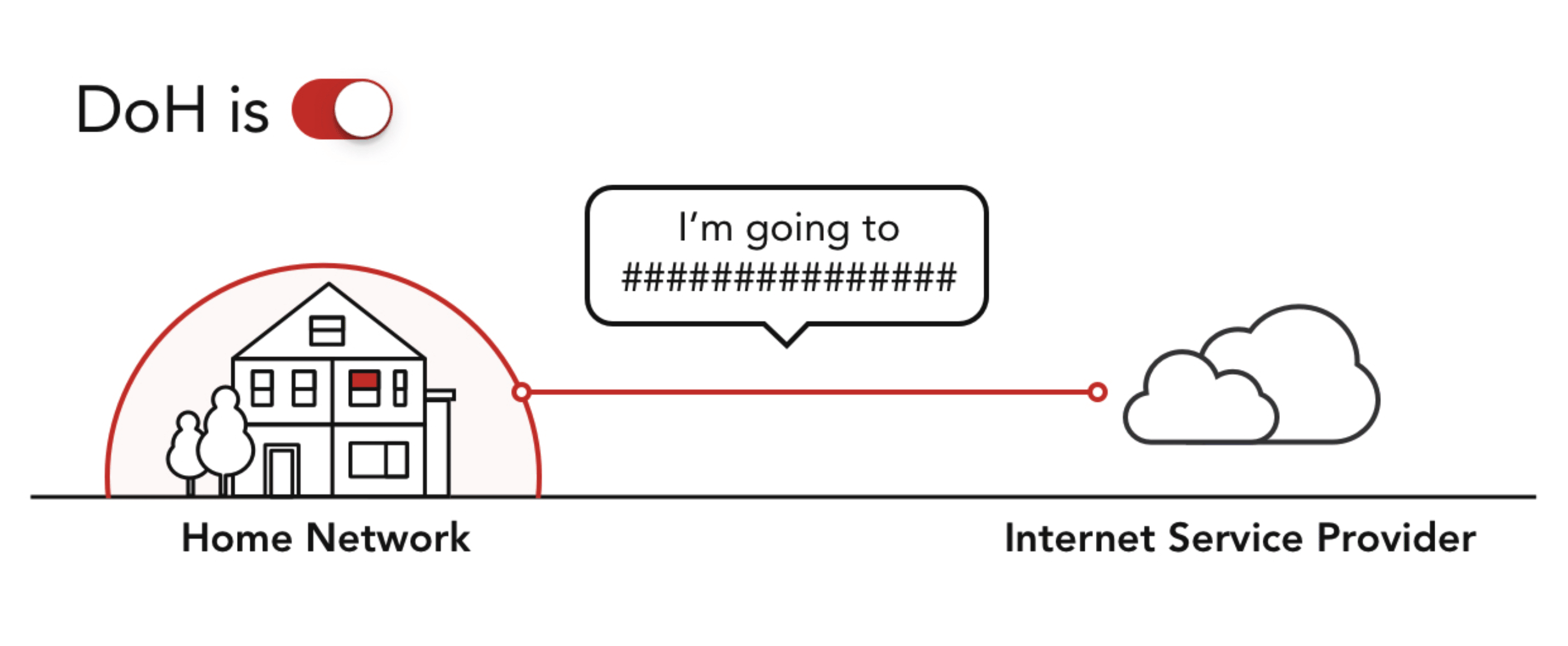
Unbound
Unbound is a validating, recursive, caching DNS resolver, installed locally on the Firewalla box, which helps increase your online privacy and security.

NTP Intercept: Securely Sync Time
Intercept NTP requests and process them locally on the Firewalla, reducing your network's risk exposure and saving bandwidth.


Parenting with Ease
Parenting is a tough job, but Firewalla makes things easier. With a simple tap of a button, you can:
- Restrict internet access
- Stop any devices from playing online games
- Block social networking
- Monitor online activity
- Receive online activity alerts
- Block malicious and adult content
- Block popular applications
- Put any rules above in an automatic schedule

Safe Search
Safe Search is a feature used by major search engines like Google Search, YouTube, Bing, and DuckDuckGo to filter adult content out of search results. If anyone enters an inappropriate or suggestive phrase in the search bar, the results will be filtered for offensive content.

Take Back Family Time
Firewalla is committed to taking back family time from social networks. The “Social Hour” feature blocks all social networks for one-hour increments, giving you more time to spend with family.
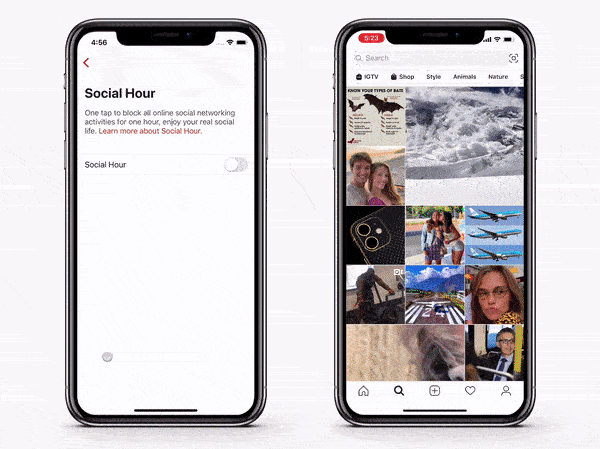
Users
Track and limit app usage for a set of devices.
- See exactly when someone was using certain apps
- Set time limits for different activities

Powerful Rules Engine
Firewalla puts the power in your hands and gives you full control of your network. You can block web pages, cut off access to devices, and remove ads. You can even block sites by specific category types, like Gaming, Social, Video, Porn, Gambling, and P2P.
- Block domains or domains with wildcards.
- Block IP addresses and subnets
- Block activities such as gaming, social, video, porn, gambling, and p2p
- Block based on location and region
- Block any port
- Get notified when devices are online or offline
- Give exceptions to blocking rules

Regulate Network Traffic The Smart Way
Advanced Smart Queue + Rate Limit
Advanced Smart Queue prioritizes traffic and reduces delays (buffer bloat) when your network is heavily loaded. You can now control your bandwidth usage by rate-limit any device or activity (such as video).

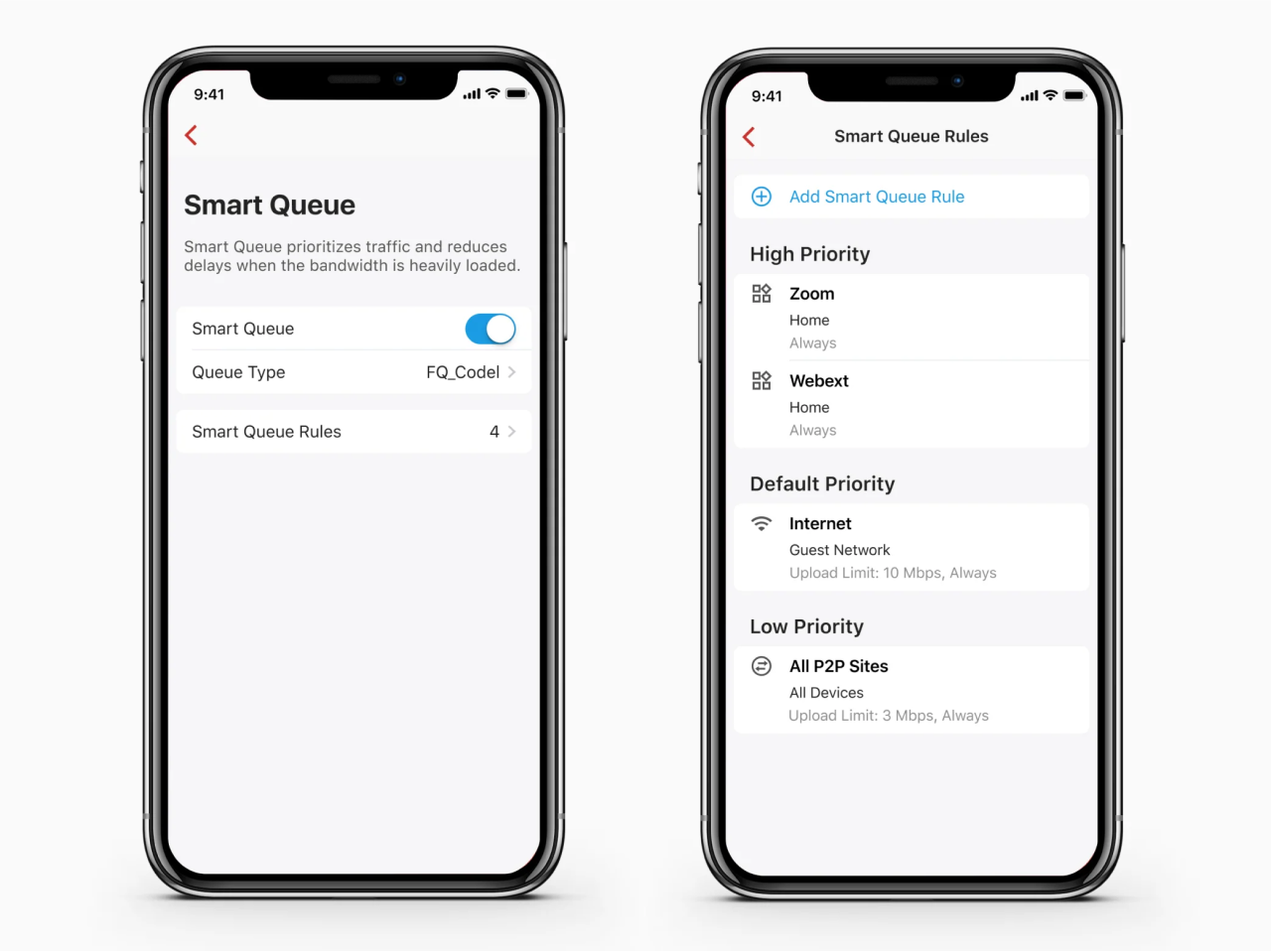
Smart Routing
Policy & Content-Based Routing (PBR)
Selectively route traffic based on a set of rules or the content type. For example, you can send all video traffic to VPN Client or banking sites to a different WAN interface.

Bandwidth Usage Insights
Track Monthly Data Usage
Worried about Internet usage limits or network performance issues? Firewalla Deep Insight provides a summary of hourly, daily or monthly usage, allowing you to dig deep into any device and see the IP or domain address consuming bandwidth and stop it.
- Hourly, daily, and monthly bandwidth usage summary
- Per device bandwidth usage stats
- Deep dive into any device
- Identify which domain is consuming the bandwidth
- Tap to block
Network Performance and Quality Monitoring
A better network is also a network that enables you with a much better experience. Firewalla is now providing tools to help you monitor and achieve better network performance.
- Wi-Fi / LAN performance
- WAN Performance
- Internet Speed
- Network Latency
- Network Packet loss


Firewalla AI Assistant
Firewalla simplifies your experience and helps you decide how to control and protect your network with its AI-powered feature. Ask AI for help with:
- Identifying unknown devices
- Understanding alarms
- Troubleshooting your network
- Learning about unknown domains

Test and Tune Your WiFi
Walk around your house or business to find WiFi dead spots and tune your Wi-Fi connection in real time.- Wi-Fi Roaming: see the access point you are connecting to
- Live Download and Upload speed graphs
- Latency and Jitter statistics.

Network Segmentation
Firewalla Gold can create secondary firewalls within your home network through ‘network segmentation’. Network segmentation divides your network into regions with dynamic and static policies/rules.

- Create a network segment for kids and employees with their own rules and policies. You can limit access to the internet, filter activities, and more.
- Isolate critical devices into their own network. Only permit devices like security cameras to talk to their own network.
- Create a secure guest network, in order to apply a high level of protection to your guests, and manage their activities in real-time.
Segment Lockdown
Actively quarantine any device and restrict its behavior on the network. This feature works by blocking all traffic to and from any network segment, only allow selective sites or activities.

- New devices connecting to the network will need approval
- Only allow school sites to be accessed
- Only allow access to the company network and email
Firewalla Gold Pro can operate in Router Mode, giving you the option to use the Firewalla Gold Pro as your main router using our mobile app.

Firewalla Gold Pro is a software-based router, managed by the same intuitive Firewalla app. It has the capability to identify and shape your network based on rules you define, right at your fingertips.
- VLAN Support
- Static Routing
- PPPoE
- PPPoE over VLAN
- Triple Play Support
- DHCP
- Static IP
- Multi-WAN

Multi-WAN
Faster and more stable internet! Fully utilize two internet connections together, either in load balancing mode or failover modes. Content and Policy-Based Routing, route any traffic to any WAN connection.


Link Aggregation
Bundling individual ethernet links together as one single logical link. Achieve higher speed, provide load balancing, and link redundancy at the link layer.


Transparently bridge two networks together by inserting Firewalla Gold in the middle;

Docker Container
Your Firewalla is an open platform! Now, you can easily and safely extend Firewalla functionalities with applications running inside Docker containers.

WEB Interface (beta)
The firewalla web interface will complement the mobile app on complex operations to help you manage and control your network. A mobile device is required to activate and use the web interface.
Difference between Firewalla Gold Plus & Gold Pro
|
|
|
|
|
Speed
|
> 5 Gbps | > 10 Gbps |
|
Memory
|
4 GB | 8 GB |
|
CPU
|
64 Bit Intel 9th Gen | 64 Bit Intel 12th Gen |
| CPU Cores | 4 | 4 |
|
OpenVPN
|
120 Mbps | 500 Mbps |
|
WireGuard VPN
|
500 Mbps | 2 Gbps |
| Site to Site VPN | 10x Connections | 20x Connections |
| PPPoE Perf |
Download: 1400 Mbps Upload: 1700 Mbps |
Download: 9000 Mbps |
| Geo-IP Filtering | Unlimited | Unlimited |
| VLAN | Unlimited | Unlimited |
| Network Segmentation | Yes | Yes |
| Bridge Mode | Yes | Yes |
| Router Mode | Yes | Yes |
| Multi-WAN | Yes | Yes |
| Network Interface(s) | 4 x 2.5 Gbps | 2 x 10 Gbps + 2 x 2.5 Gbps |
| Wi-Fi | No | No |
| Console Port | Yes |
Yes |
| Power (Watt) | ~10W to 15W | ~17W to 33W |
| Size | 13 x 11 x 3.4 cm | 21.7 x 16.5 x 4.3 cm |
| Weight | 19.9 oz / 565 g | 38.5 oz / 1090 g |
| Operating Temperature (with airflow) |
32°F to 113°F | 32°F to 122°F |
Firewalla is Running Across 100+ Countries
Want to know more? And see how it works?
If you have any questions, please send us an email: help@firewalla.com
Specs
Firewalla Gold Pro Specs
|
Package Includes:
|
Enable Zero Trust Network Security with Wi-Fi 7
Firewalla Access Point 7
Take your security to the next level with the Firewalla AP7. Seamlessly extend Firewalla's Zero Trust capabilities to your Wi-Fi, ensuring every device is microsegmented the moment it connects. Gain complete control over internal traffic, minimize security risks, and lock down your network - all without the complexities.
Power Cable & Accessories
- Firewalla Gold unit ships with a standard USA power cable. If you need a power cable that fits your country, please add an international power cord to your cart before checkout. This option is only available to orders shipping to outside of USA
-
The Rack Mount Kit can be purchased separately.
https://firewalla.com/products/firewalla-gold-pro-rack-mount
-
The Firewalla WiFi SD can be used in conjunction with the Gold Pro to enable you to tether to your phone (or another WiFi hotspot) as a backup when your main network is down.
https://firewalla.com/products/firewalla-wi-fi-sd
Shipping
- If you are located outside of the United States, Firewalla Inc is not responsible for import duties, taxes, or fees. The shipping charge you pay only covers the freight cost. You assume the responsibility of an importer and are responsible for any duty/tax charges that may incur. We will use couriers like DHL/UPS/FedEx for shipments. Couriers may charge a customs clearance fee or customs handling fee for processing the import declaration. In the event that you refuse to pay these charges, you will be denied any refund even if you do not receive the product.
FAQ
Please see the community link here for FAQ and early performance numbers
Is there a monthly fee?
There is no monthly fee for standard features. In the future, we may provide additional apps or features for pro/business users for a reasonable fee.
Does firewalla support Android and iOS?
Yes, and yes. A smartphone is required to use the unit
Return / Refund Policy
- The product can be returned for a refund within 30 days of receiving the item.
- The product is not refundable if parts or accessories are missing
- Please see this page for details.
Will Firewalla work in my country?
Likely to be yes, we have the box running in 100+ countries.
Have more questions?
Please email us at help@firewalla.com or visit our community https://help.firewalla.com